Owning a small business requires efficient team task management to avoid losing sight of the bigger picture. However, traditional task management can often be too hard to keep track of and time-consuming.
So, what can you do to improve your business's task management? Consider adding team task management software that can streamline the process. This gives you more time to focus on the other operations of your company.
As you read, you will learn more about efficient team task management, implementing it into your business, and how the Gazingle platform can help you save time and improve efficiency.
What is Team Task Management?
Team task management breaks down a project into a detailed structure, where individual tasks are assigned.
This involves setting a timeline with strict deadlines, tracking and reporting procedures, task dependencies and allocations, and individual priorities.
How Does It Differ from Project Management?
While project and team task management have a similar process, their overall intent differs.
With project management, your goal is to work exclusively on different project phases rather than individual tasks to complete each phase. This often requires a joint effort from your team to pitch in to get the job done.
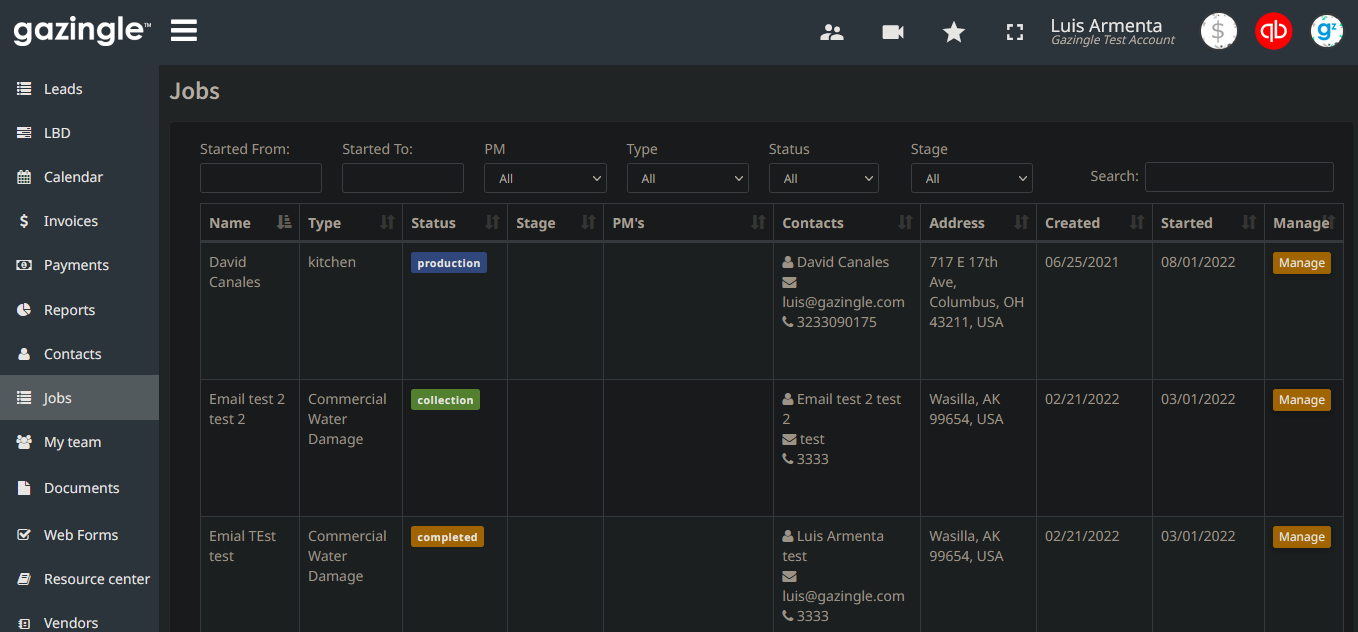
Alternatively, team task management breaks down each project phase into individual milestones and tasks. It allows a team to understand their roles and duties so that a project phase can be finished accurately.
7 Steps to Best Manage Team Tasks
Task and project management involve strategic methods you must tweak to your business. Even in the restoration industry, every company differs and needs to implement a strategy that works ideally for their team on a micro and macro level.
However, there is a general guideline you can follow when delegating individual tasks and creating a successful team task management system.
-
Identify Your Project's Primary Goal
Before delegating any tasks, you must clearly understand any project's main objective. A project management system will assist you here, as your project goals will be defined in phases. -
Create a List of Individual Team Tasks
Keep the checklist specific to the goal you previously set. Make a note of which tasks need to reoccur and how often. -
Set Deadlines and Timeframes for Each Task
This helps to streamline the process, ensuring each team member knows when a project needs to be completed. -
Make a Note of Additional Resources Needed in Advance
Every project has tasks that require tools, some research, or other information. Plan and notate what each person needs to complete their task. -
Embrace Potential Problems
Forward-thinking helps alleviate would-be problems. Look at each task and see what issues could arise. Then plan for these emergencies with a backup plan. Think solutions, which team members you need, and assign them individual tasks. -
Keep Everything Centralized in One Location
All documents related to your task management should be kept in one spot for everyone to access. Gazingle's team task management software helps keep everything centralized and accessible to everyone on your team.
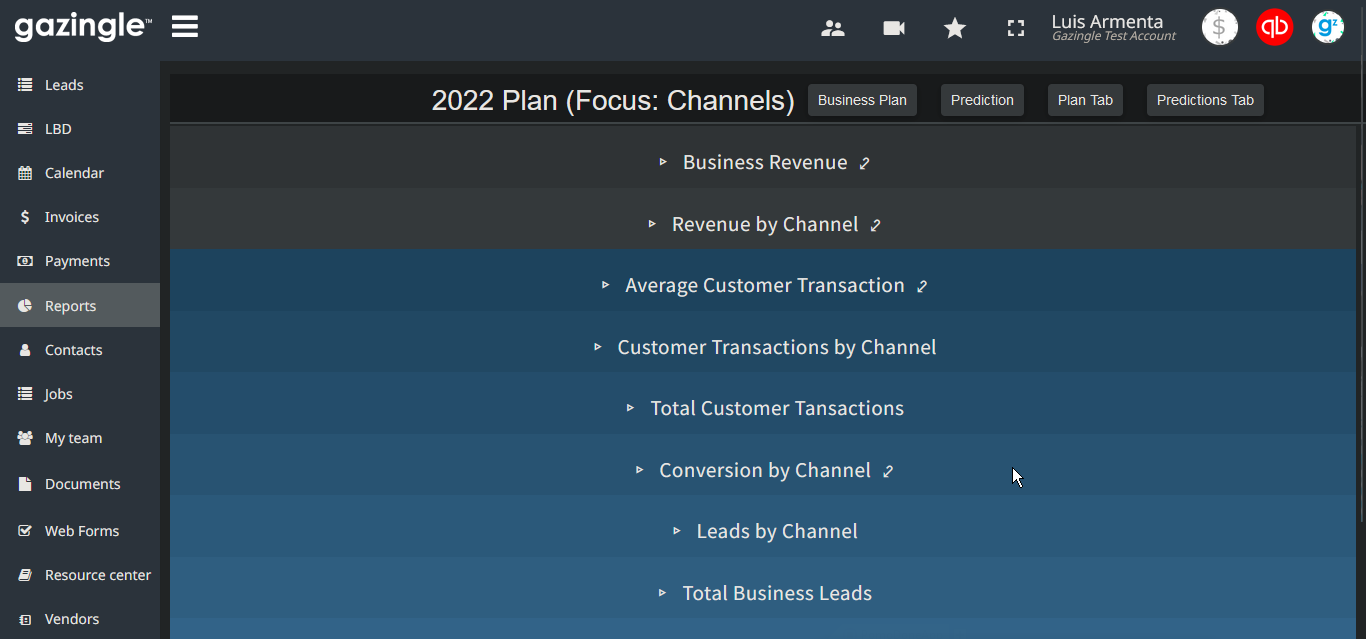
-
Review Your Progress Often
With tasks dispersed, deadlines set, and a ready-set-go game plan, you're off to the races. However, it's still important to check in often with each team member to see how they are progressing. Communication helps bridge gaps with misunderstandings or general confusion. Ask them what they need to accomplish their tasks better.
Team Task Management Styles to Avoid
While motivating your team members is a crucial step, there are a few mismanagement steps you should avoid.
-
Stressing on Meeting Deadlines
Deadlines shouldn't be stressful. Instead, let it motivate you and your team to accomplish their tasks. Having negative stress can turn your work environment hostile. -
Micromanaging Your Employees
With a team task management system in place, you should trust the process. Micromanaging your employees causes morale to drop by as much as 85 percent. -
Losing Focus on the Bigger Picture
Having individual tasks set can make you or your employees hyper-focused on minor details. Try not to get swept up by the fine details, as they can shift focus from the bigger goal. -
Failing to Listen to Your Employees
Having an autocratic system, you tell your employees what to do but never listen, which hinders performance. It also causes your employees to lose motivation and decrease productivity. Try listening to feedback and be open to communication with your employees. -
Criticizing Your Managers and Employees Too Frequently
It mounts stress on your employees, causing them to feel undervalued. Speak openly and honestly but try not to be overly critical.
Why Add a Team Task Management Software?
Team task management software helps ease the process, keeping everything in one place. Disorganized management can lead to higher project failures, leave your team unmotivated, and cause financial hardship for your company.
Effective task management software will help reduce stress on your project managers and their teams. Project managers see a 60-percent increase in project accuracy and a 55-percent increase in resource allocation when using team task tracker software.
How Gazingle Can Increase Your Team Task Productivity
Increasing your team's productivity ensures that each project phase gets completed promptly. Gazingle specializes in helping restoration companies like yours prosper with an easy-to-use team task management system. There are several ways the Gazingle platform can exceed your plumbing, HVAC, or other restoration company's needs.
-
Access All Team Task Functions in One Localized Place
Gazingle reduces the clutter by providing a platform that encompasses all your team's task management needs. You can view and edit lead information, review reports, manage your team, assign individual tasks, and keep track of payments and invoices. This reduces confusion, as everyone has access to the same information.
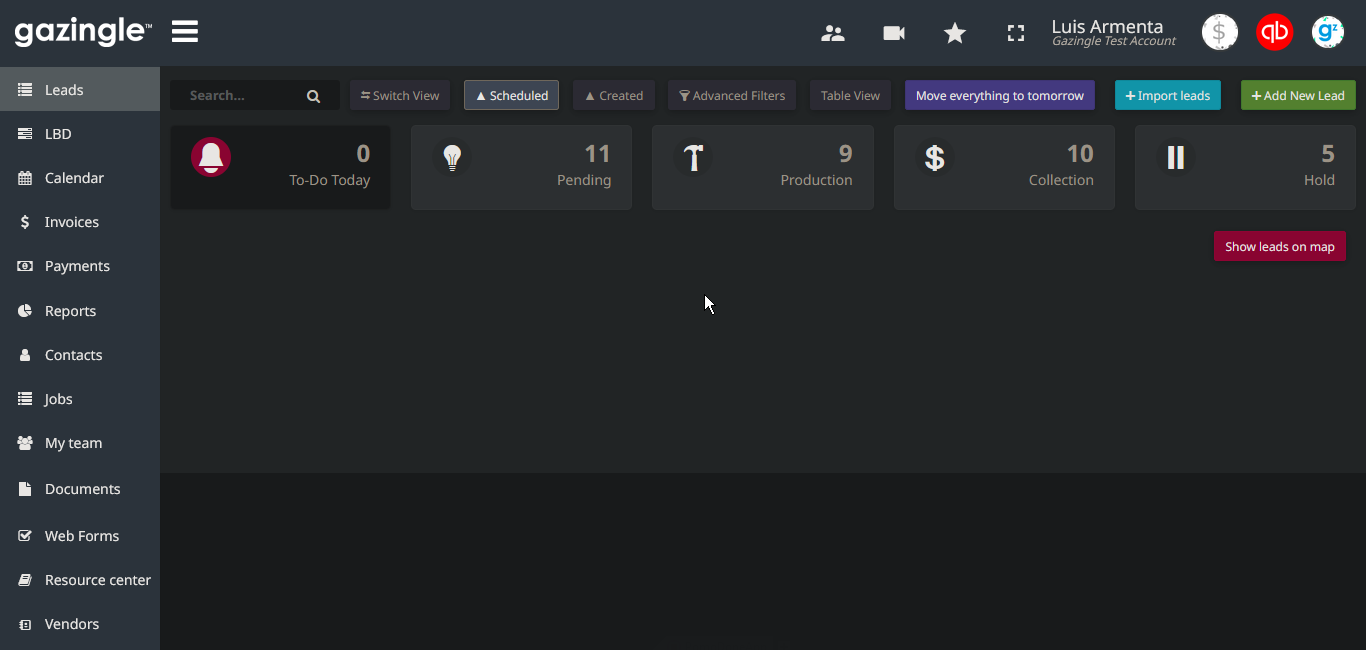
-
Manage Deadlines with a Built-in Calendar
After setting individual tasks and deadlines, Gazingle easily tracks them with a built-in calendar. This gives you and your employees access to all task completion dates to keep everyone on target and prevent misunderstandings.
-
Keep Track of Billable Hours
Every employee can sign in and out of individual jobs, creating a timesheet for each person. You can easily import these hours to create invoices, and track payments pending and received. Tracking hours becomes especially important as you begin scaling your business. -
Organize Contacts and Vendors
Keeping a detailed list of contacts and vendors helps you keep track of all clients, jobs related to them, and resource management.
-
Make Immediate Changes to Tasks
Team task management requires quick pivoting to prevent potential bottlenecks. The Gazingle software allows you to change assignments and their priorities so that each team member knows their next step. It keeps everyone updated on sudden changes, ensuring a seamless transition from one task to the next.
Use Gazingle as More Than Just a Team Task Management Tool
Gazingle goes beyond team task management. The platform offers extensive and easy-to-use task management options with its software that allows you to keep track of employees, contacts, vendors, invoices, project phases, and more. This goes beyond what most traditional task and project management platforms offer.
You also have access to a free demo to ensure the program is ideal for your company. This gives you time to look through the settings and see how it performs.
Gazingle offers the resources you need for a successful team task management strategy.






